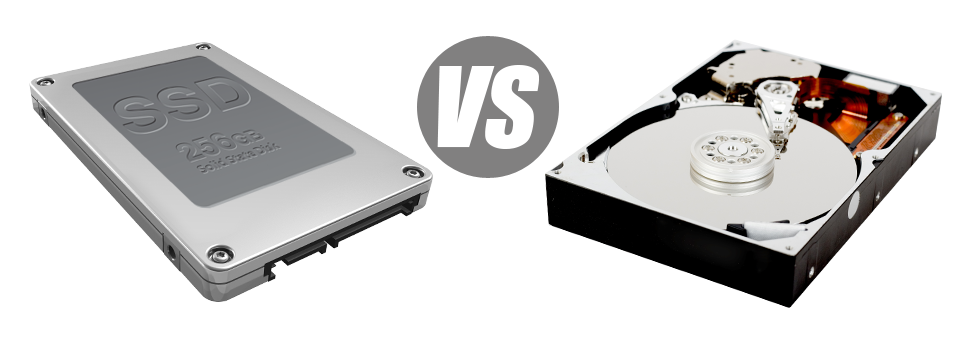Once you have a site or maybe an web application, speed is extremely important. The swifter your web site loads and also the quicker your web applications work, the better for everyone. Since a website is a collection of data files that connect with one another, the systems that keep and work with these files have an important role in website functionality.
Hard disks, or HDDs, were, right up until the past several years, the most dependable devices for storing information. However, lately solid–state drives, or SSDs, are already becoming more popular. Have a look at our comparability chart to find out if HDDs or SSDs are more suitable for you.
1. Access Time
After the introduction of SSD drives, file access rates are now tremendous. On account of the new electronic interfaces used in SSD drives, the normal data access time has shrunk towards a record low of 0.1millisecond.
HDD drives still make use of the very same general data file access technology that’s initially created in the 1950s. Although it was considerably enhanced after that, it’s sluggish as compared to what SSDs are offering. HDD drives’ file access rate can vary in between 5 and 8 milliseconds.
2. Random I/O Performance
Due to the very same radical method which enables for quicker access times, also you can appreciate greater I/O efficiency with SSD drives. They’re able to accomplish two times as many procedures throughout a given time in comparison with an HDD drive.
An SSD can handle at the least 6000 IO’s per second.
During the exact same trials, the HDD drives demonstrated that they are significantly slower, with 400 IO operations handled per second. Although this may seem like a significant number, for people with a busy web server that serves numerous well–liked web sites, a slow harddrive can lead to slow–loading web sites.
3. Reliability
SSD drives are lacking any moving parts, meaning there is significantly less machinery included. And the fewer actually moving elements there are, the fewer the chances of failing are going to be.
The typical rate of failure of an SSD drive is 0.5%.
To have an HDD drive to function, it should rotate a couple metal disks at a minimum of 7200 rpm, retaining them magnetically stable in mid–air. They have a massive amount moving elements, motors, magnets and also other devices loaded in a tiny space. Hence it’s no surprise that the common rate of failing of any HDD drive can vary in between 2% and 5%.
4. Energy Conservation
SSDs don’t have any moving elements and require not much cooling down energy. Additionally, they demand very little power to function – lab tests have demonstrated that they can be operated by a common AA battery.
As a whole, SSDs take in somewhere between 2 and 5 watts.
HDD drives can be well known for becoming noisy; they can be prone to overheating and in case there are several hard drives in a web server, you have to have an additional a / c system only for them.
As a whole, HDDs take in between 6 and 15 watts.
5. CPU Power
The faster the data file access rate is, the faster the file calls can be adressed. It means that the CPU will not have to save assets looking forward to the SSD to respond back.
The regular I/O wait for SSD drives is actually 1%.
In comparison to SSDs, HDDs allow for reduced file access rates. The CPU will need to wait for the HDD to send back the requested data, saving its allocations in the meantime.
The typical I/O delay for HDD drives is about 7%.
6.Input/Output Request Times
The vast majority of our completely new machines moved to simply SSD drives. Each of our lab tests have established that utilizing an SSD, the average service time for an I/O request whilst running a backup remains under 20 ms.
With the same web server, but this time furnished with HDDs, the end results were totally different. The normal service time for an I/O call changed between 400 and 500 ms.
7. Backup Rates
You can notice the real–world added benefits of having SSD drives on a daily basis. For example, with a server designed with SSD drives, a full back up will take merely 6 hours.
Through the years, we have worked with mainly HDD drives on our machines and we are familiar with their functionality. With a server furnished with HDD drives, a complete hosting server back–up typically takes about 20 to 24 hours.
Our shared web hosting accounts offer SSD drives automatically. Be a part of our GiantHosts family, and find out the way we could help you boost your website.
Hepsia
- Live Demo
Service guarantees
- Sign up today. There are no configuration charges you’ll also find total admin access to the server. 99.9% network uptime is guaranteed.
Compare our prices
- Very easily examine the quotas and capabilities provided by GiantHosts’s Virtual Private Servers. Find out which VPS Hosting package offers you exactly what you need to handle your multi–media online presence comfortably.
- Compare our hosting plans
Contact Us
- Contact us 24x7 by email or by utilizing our extra–fast ticketing platform. Our techs are ready to reply to your requests within 60 mins.